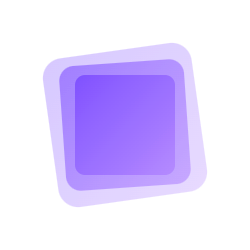Dialog
The dialog component is used for popup-style interactions, supporting custom content and layout.
Basic Usage
The basic dialog includes a mask layer, content area, and close operation.
在 github 中打开
展开代码
复制代码
<script lang="ts" setup>
import { ref } from 'vue'
const show = ref(false)
const show1 = ref(false)
const show2 = ref(false)
</script>
<template>
<div class="flex justify-between">
<ol-button @click="show = !show">
Left:{{ show }}
</ol-button>
<ol-button @click="show1 = !show1">
Center:{{ show1 }}
</ol-button>
<ol-button @click="show2 = !show2">
Right:{{ show2 }}
</ol-button>
</div>
<ol-dialog v-model:show="show">
<ol-dialog-card class="w-120 min-w-80 shadow-lg rounded-lg" @close="show = !show">
<template #header>
<div class="text-xl font-bold">
Title for custom
</div>
</template>
<template #content>
<div class="p-4 text-gray-600 dark:text-gray-200 leading-6">
Here is some content and the content is very long, and you can put everything you want here.
</div>
</template>
<template #footer>
<div class="flex justify-end space-x-2">
<ol-button type="secondary">
Cancel
</ol-button>
<ol-button type="primary">
Confirm
</ol-button>
</div>
</template>
</ol-dialog-card>
</ol-dialog>
<ol-dialog v-model:show="show1">
<ol-dialog-card class="w-120 min-w-80 shadow-lg rounded-lg" @close="show1 = !show1">
<template #header>
<div class="text-xl font-bold border-b border-gray-200">
Title for custom
</div>
</template>
<template #content>
<div class="p-4 text-gray-600 dark:text-gray-200 leading-6">
Here is some content and the content is very long, and you can put everything you want here.
</div>
</template>
<template #footer>
<div class="flex justify-end space-x-2">
<ol-button type="secondary">
Cancel
</ol-button>
<ol-button type="primary">
Confirm
</ol-button>
</div>
</template>
</ol-dialog-card>
</ol-dialog>
<ol-dialog v-model:show="show2">
<ol-dialog-card class="w-120 min-w-80 shadow-lg rounded-lg" @close="show2 = !show2">
<template #header>
<div class="text-xl font-bold border-b border-gray-200">
Title for custom
</div>
</template>
<template #content>
<div class="p-4 text-gray-600 dark:text-gray-200 leading-6">
Here is some content and the content is very long, and you can put everything you want here.
</div>
</template>
<template #footer>
<div class="flex justify-end space-x-2">
<ol-button type="secondary">
Cancel
</ol-button>
<ol-button type="primary">
Confirm
</ol-button>
</div>
</template>
</ol-dialog-card>
</ol-dialog>
</template>
Component Structure
The Dialog component consists of the following parts:
<ol-dialog>: Dialog container<ol-dialog-card>: Card-style content container- Inherits the structure of the Card component (Header/Content/Footer)
Parameter Configuration
| Parameter Name | Description | Type | Default Value |
|---|---|---|---|
| show | Controls display | boolean | false |
| mask | Displays mask | boolean | true |
| maskClickClose | Closes on mask click | boolean | true |
Events
close: Triggered when the dialog is closed