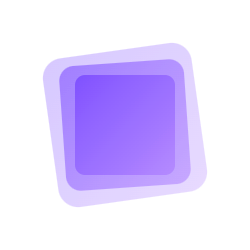Switch 开关
用于在两种状态间切换的开关组件。
基础用法
通过v-model绑定一个boolean类型的变量。
在 github 中打开
展开代码
复制代码
<script lang="ts" setup>
import { ref } from 'vue'
const checked = ref(false)
</script>
<template>
<ol-switch v-model="checked" />
</template>
禁用状态
通过disabled属性指定是否禁用 Switch 组件。
在 github 中打开
展开代码
复制代码
<template>
<ol-switch disabled />
</template>
尺寸
提供三种尺寸的开关:large、default和small。
在 github 中打开
展开代码
复制代码
<script lang="ts" setup>
import { ref } from 'vue'
const checked = ref(false)
</script>
<template>
<div class="flex flex-col gap-2">
<ol-switch v-model="checked" size="large" />
<ol-switch v-model="checked" size="default" />
<ol-switch v-model="checked" size="small" />
</div>
</template>
切换前的钩子函数
通过before-switch属性可以在切换前执行特定的逻辑。该函数需要返回一个Promise。
在 github 中打开
展开代码
复制代码
<script lang="ts" setup>
function handleBeforeSwitch(): Promise<boolean> {
return new Promise((resolve) => {
setTimeout(() => {
resolve(true)
}, 1000)
})
}
</script>
<template>
<ol-switch :before-switch="handleBeforeSwitch" />
</template>
属性
| 属性名 | 说明 | 类型 | 默认值 |
|---|---|---|---|
| v-model | 绑定值 | boolean | false |
| disabled | 是否禁用 | boolean | false |
| size | 开关大小 | 'large' | 'default' | 'small' | 'default' |
| checked | 是否选中 | boolean | false |
| before-switch | 切换前的钩子函数 | () => Promise<boolean> | () => Promise.resolve(true) |
事件
| 事件名 | 说明 | 回调参数 |
|---|---|---|
| change | 状态改变时触发 | (value: boolean) |
| click | 点击时触发 | (value: boolean) |