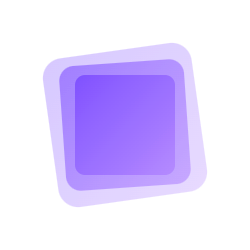Tour 引导
Tour组件用于创建交互式的用户引导流程,通过突出显示页面的特定元素并提供相应说明。
基础用法
通过OlTourProvider和OlTourStep组件来创建引导流程。
在 github 中打开
展开代码
复制代码
<script lang="ts" setup>
import { ref } from 'vue'
const showTour = ref(false)
function handle() {
showTour.value = !showTour.value
}
</script>
<template>
<OlButton size="sm" class="mb-4" @click="handle">
Begin Tour
</OlButton>
<OlTourProvider v-model:active="showTour" class="space-x-4">
<OlTourStep index="1" title="Step 1" description="This is the first step description">
<OlButton size="md">
Step 1
</OlButton>
</OlTourStep>
<OlTourStep index="2" title="Step 2" description="This is the second step description">
<OlButton type="outline" size="md">
Step 2
</OlButton>
</OlTourStep>
<OlTourStep index="3" title="Step 3" description="This is the third step description">
<OlButton icon="i-mi-heart" link size="2xl" />
</OlTourStep>
</OlTourProvider>
</template>
属性
OlTourProvider 属性
| 属性 | 描述 | 类型 | 默认值 |
|---|---|---|---|
| v-model:active | 双向绑定引导的显示状态 | boolean | false |
OlTourStep 属性
| 属性 | 描述 | 类型 | 默认值 |
|---|---|---|---|
| index | 步骤索引(必填) | string | number | - |
| title | 步骤标题 | string | '' |
| description | 步骤描述 | string | '' |